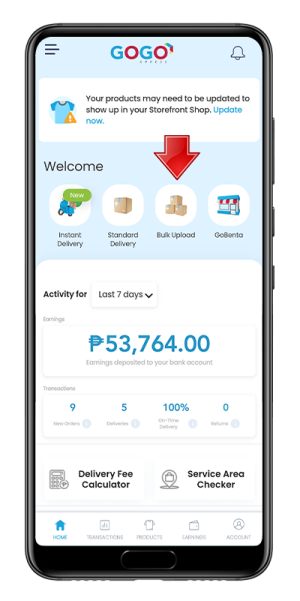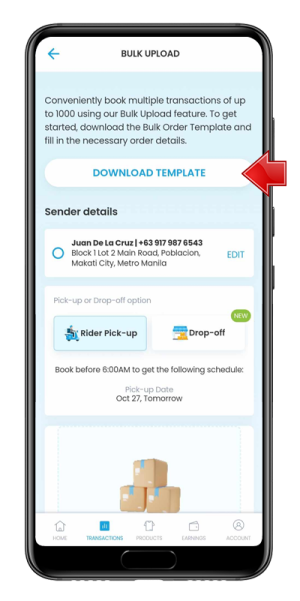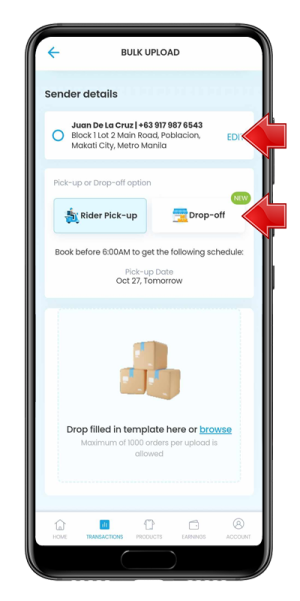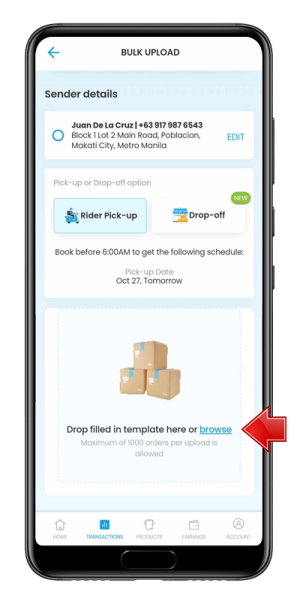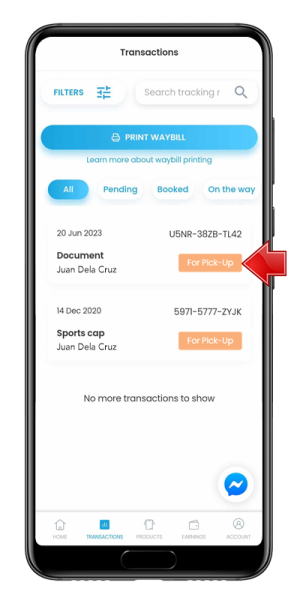How does it work?
Tailored for Sellers managing multiple shipments, effortlessly upload up to 1,000 items and apply promo codes seamlessly in one go.
Benefits
Empower Your Efficiency with Bulk Upload. Seamlessly manage multiple deliveries - upload up to 1,000 items at once, apply promo codes effortlessly, and transform your logistics experience with ease.

Efficient Management
Streamline your logistics by uploading up to 1,000 items at once, saving time and effort in booking multiple deliveries.

Cost Savings
Enjoy the cost-effective nature of the Bulk Upload Tool - it’s free to use, eliminating additional expenses for managing your deliveries.

Free Packaging
Benefit from complimentary pouches, boxes, and printed Air Waybills with every pick-up, security and savings rolled into one at no extra cost.

Cash on Delivery (COD) Service
Expand your payment options with the integrated COD service, providing flexibility for your customers and boosting sales.
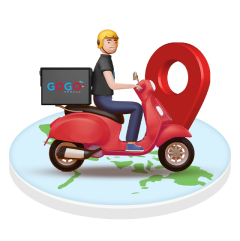
Nationwide Reach
Extend your business reach with the Bulk Upload Tool, catering to deliveries across the nation effortlessly.

Free To Use
Access all these benefits without any cost - the Bulk Upload Tool is entirely free to use, making it an invaluable asset for your business.